With over a million people vouching, VN Video Editor is undoubted, the best video editor out there that not only appeals to the most professional video editors but also, works wonders for someone trying a video editor for the very first time. It features a simple layout with an easy-to-use interface which makes it extremely easy to edit out videos and create compelling content.
VN Video Editor is a free-to-use video editor used by millions of professional content creators, merely because of its simplicity.
Unlike other video editors, VN video editor doesn’t require you to have an abundance of prior knowledge in the video editing field. Anyone tuning in for the first time can figure it out straight away and starts editing content.
Commonly, video editors of such caliber often come with a hefty price tag. However, the VN video editor is completely free, and downloading it won’t cost you a single penny. This feature alone makes the VN video editor stand out from all the other video editors on the market.
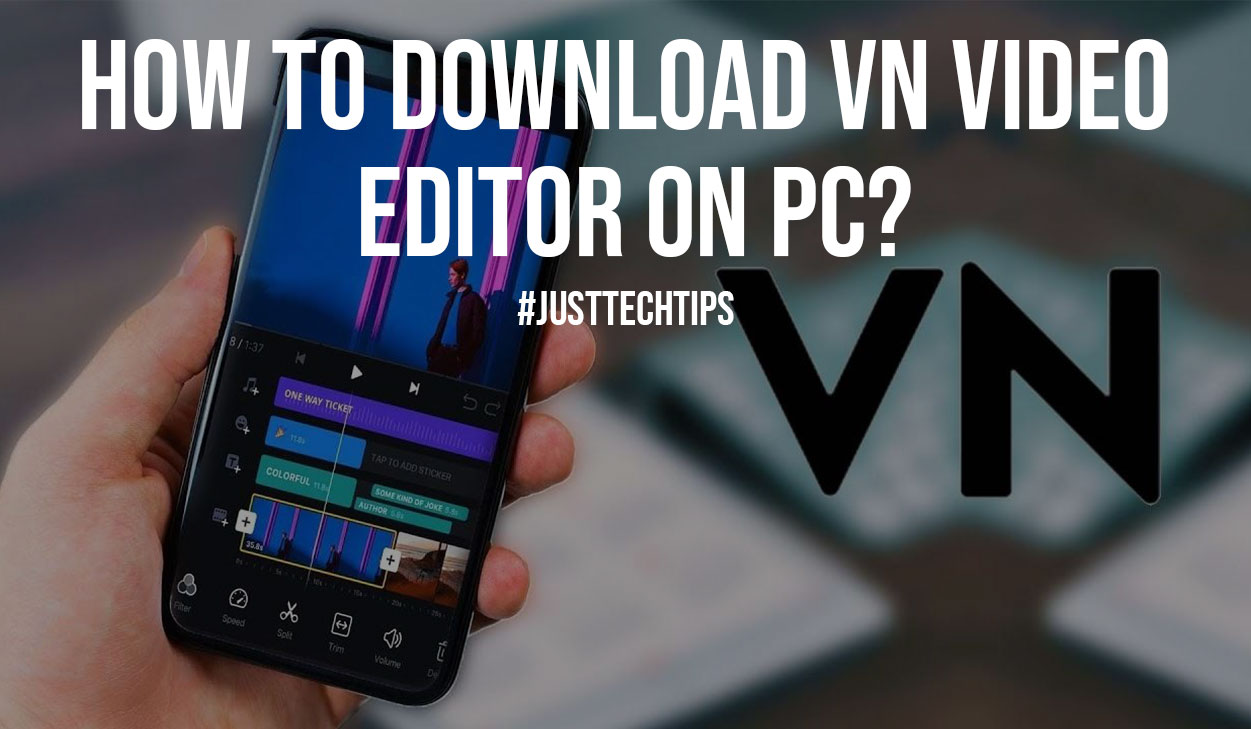
Furthermore, VN video editor offers watermark-free video editing services and users won’t have to deal with petty watermarks that usually come with low-quality video editors.
How to Download VN Video Editor on PC?
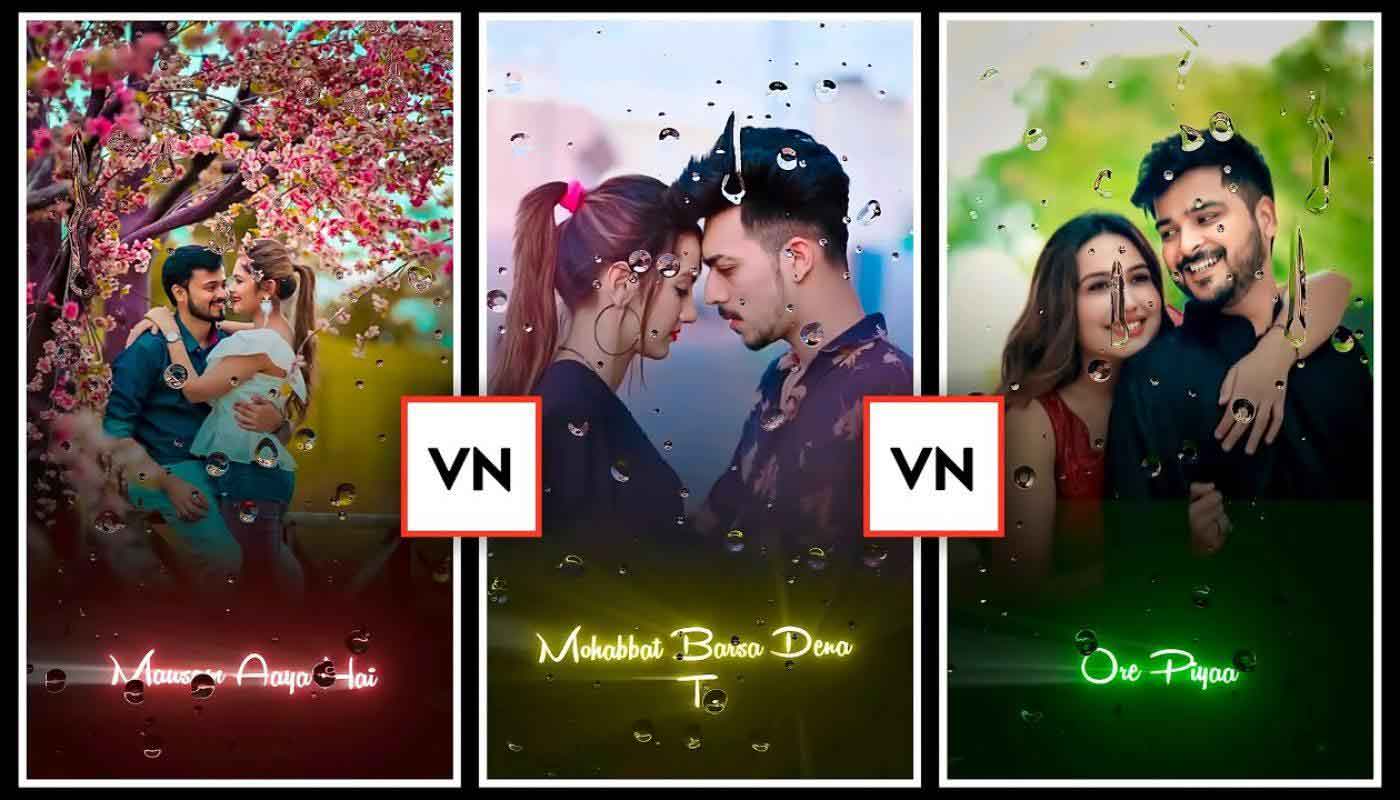
VN Video Editor is one of the most renowned video editors on the market today and originally, it is available for Android, iOS, and macOS.
Unfortunately, VN Video Editor doesn’t have a port for Microsoft Windows but luckily with the help of Android Emulators, PC users can also get a taste of what it likes to edit your videos using premium tools.
Moving on, in order to download VN Video Editor, PC users will first have to download an Android Emulator. Currently, there are a few Android emulators on the market that you can choose from but we found BlueStacks to be the best of the lot.
To get started, the first step is to download BlueStacks and set it up using your Gmail ID and configure the settings as you please.
Next up, download VN Video Editor to run on PC using the Android Emulator and that’s pretty much it. Users can now run VN Video Editor on their PC and professionally edit videos and create entertaining content.
For those who are wondering, BlueStacks is an internationally-recognized emulator and it is completely safe to use.
And aside from running VN video editor, with BlueStacks, users can run whatever Android apps that they want, and for as long as they like, there are no limitations.
Also Read: 4 Of The Best Lightweight Android Emulators For PC
Can you create Social Media Content with VN Video Editor?
VN Video Editor is an ideal choice for content creators who’ve turned pro and have to create and edit daily and weekly videos for Social Media.
Fortunately, VN Video Editor comes with built-in integration for TikTok, YouTube, and Instagram. Using these social media integration tools, all the finalized videos in VN Video Editor can be uploaded directly to the social media websites, making it extremely easy for content creators to distribute their content.
Furthermore, aside from editing vlogs and day-to-day content, VN Video Editor also offers the possibility of adding loops, subtitles, Vid-in-Vid loops, and much more, making it ideal for educational and recreational videos as well.
Can you add background music to your videos in VN Video Editor?
VN Video Editor is laden with a long list of features that can help you create and edit videos professionally. And to further increase the video quality, background music and soundtracks often play a vital role. And with the VN video editor, users can add background music with just a few clicks.
To add background music to your videos in VN Video Editor, simply select the video that you want to edit from the library and simply tap the ‘Add Music’ button, located underneath the video interface.
Also Read: Best Apps You’ve Never Heard Of
Conclusion
VN Video Editor has made a name for itself in just a few years and thanks to regular updates, the app is getting new features from time to time.
For users who’d like to professionally edit without having to spend a large chunk of money on premium tools, we highly recommend giving VN Video Editor a shot.