If you are looking for a reliable online converter tool to convert your PDF files to JPG, then GogoPDF i1s what you are looking for. It is a useful PDF converter tool that enables you to edit and access your PDF files from your smartphone’s comfort. It has truly made managing our documents much simpler and easier.
In case you didn’t know, GogoPDF is a web-based online PDF converter tool that does not require you to download or install anything on your device.
It cannot only convert your PDF files to JPG, but it also offers other file formats such as PPT, Word, Excel, and PNG.
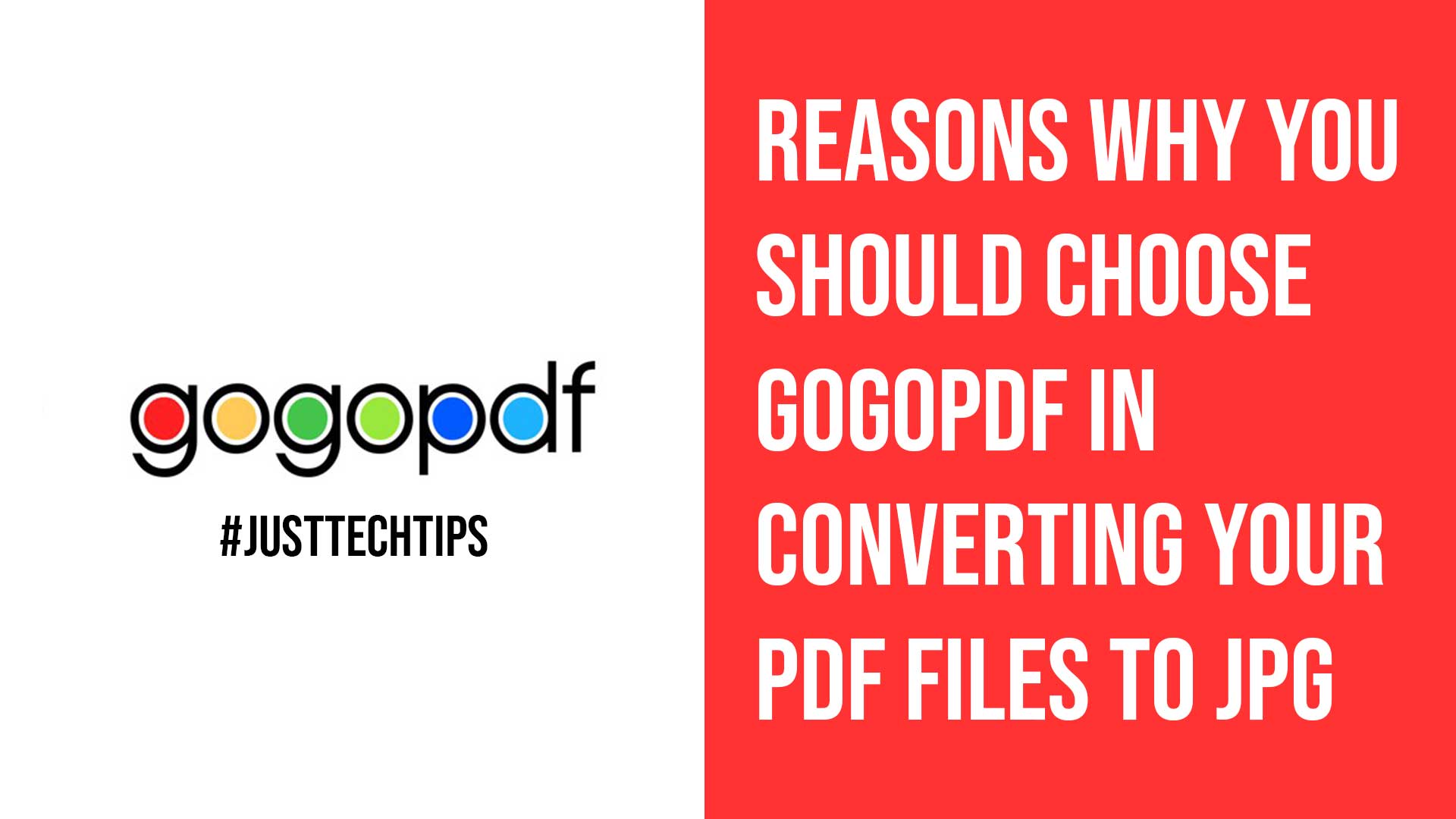
So, here are some reasons why you should convert with GogoPDF.
Lots of Tools
You can consider GogoPDF as your one-stop-shop for everything you need with your conversion needs.
GogoPDF is not only your regular PDF file converter, but it is versatile enough to offer you other features such as editing, merging, and splitting files.
If you want to do these things in the comfort of your home just by using your smartphone, GogoPDF is what you need. So if you are looking for a feature-rich PDF to JPG converter, you know what to look for.
Also Read: Getting To Know GogoPDF: Things You Have To Know About GogoPDF
Safe and Private Process
If you have any sensitive information on your files, then it is clear that you would want to protect and secure them from anyone who wants to get their hands on, right? So, to make sure this does not happen, GogoPDF will automatically delete all the files that you have uploaded after an hour.
Also, it prides itself on using an SSL protection or a Secure Socket Layer that would secure and encrypt all the sensitive data you transfer online. GoGoPDF’s website does not keep any security code, credit card number, or any files.
Knowing these facts, you are assured that no one can potentially steal any sensitive information or data you keep in your files.
Since GogoPDF is completely web-based, it removes the possibility that your device might be infected with any malware that would normally come with any software installation.
You might even argue that you can use VPNs for this problem, but with GogoPDF, you won’t encounter this type of problem.
Works on Multiple Platforms
GogoPDF is not limited to a single operating system but is compatible with macOS, Windows OS, or Linux.
You are guaranteed that you will not encounter any compatibility issues regardless of what type of operating system you are using.
High-Quality and Quick Conversions
GogoPDF only requires you to have a reliable internet connection, and the converter tool will convert your files quickly.
It converts a single PDF file at a time to assure that your files will be converted into high-quality files. However, the download and upload speed of the conversion will mainly rely on your internet connection speed.
All in the Cloud
GoGoPDF’s one of a kind way of sharing your documents in another thing that you should know about.
Rather than having to directly download them into your chosen storage device, you can simply share it with your friends or colleagues via social media or by email.
Even though the shareable link would eventually expire, there’s no harm in requesting another one, right?
Additionally, if you don’t have enough space in your device, you can save all your newly converted files in your cloud storage like Google Drive or Dropbox.
You don’t have to declutter so many software and apps in your device that would just eat up your storage space. You can do everything in the cloud.
Also Read: What Makes An Online Word To PDF Converter The Best?
Takeaway
A file converter is very important that most organizations should possess. Though there are a lot of online converter tools available on the internet, GogoPDF is the one that would surely give you the best features and tools.