An important stage in the development of any IT product is test automation software. It helps determine whether the software meets the requirements, whether all elements of the application work as they should, and if there are problems in the first two cases, what needs to be done to fix them. In essence, testing is a rehearsal before agreeing with the client and going into production.
You can check if the product is quality and meets expectations manually or by using test automation. In the first case, a QA engineer reproduces user actions and captures errors, if any.
In the second case, running, analyzing, and reporting the results is done automatically using the software. The IT specialist only processes the collected information. That is why test automation is a kind of tool for optimizing processes.
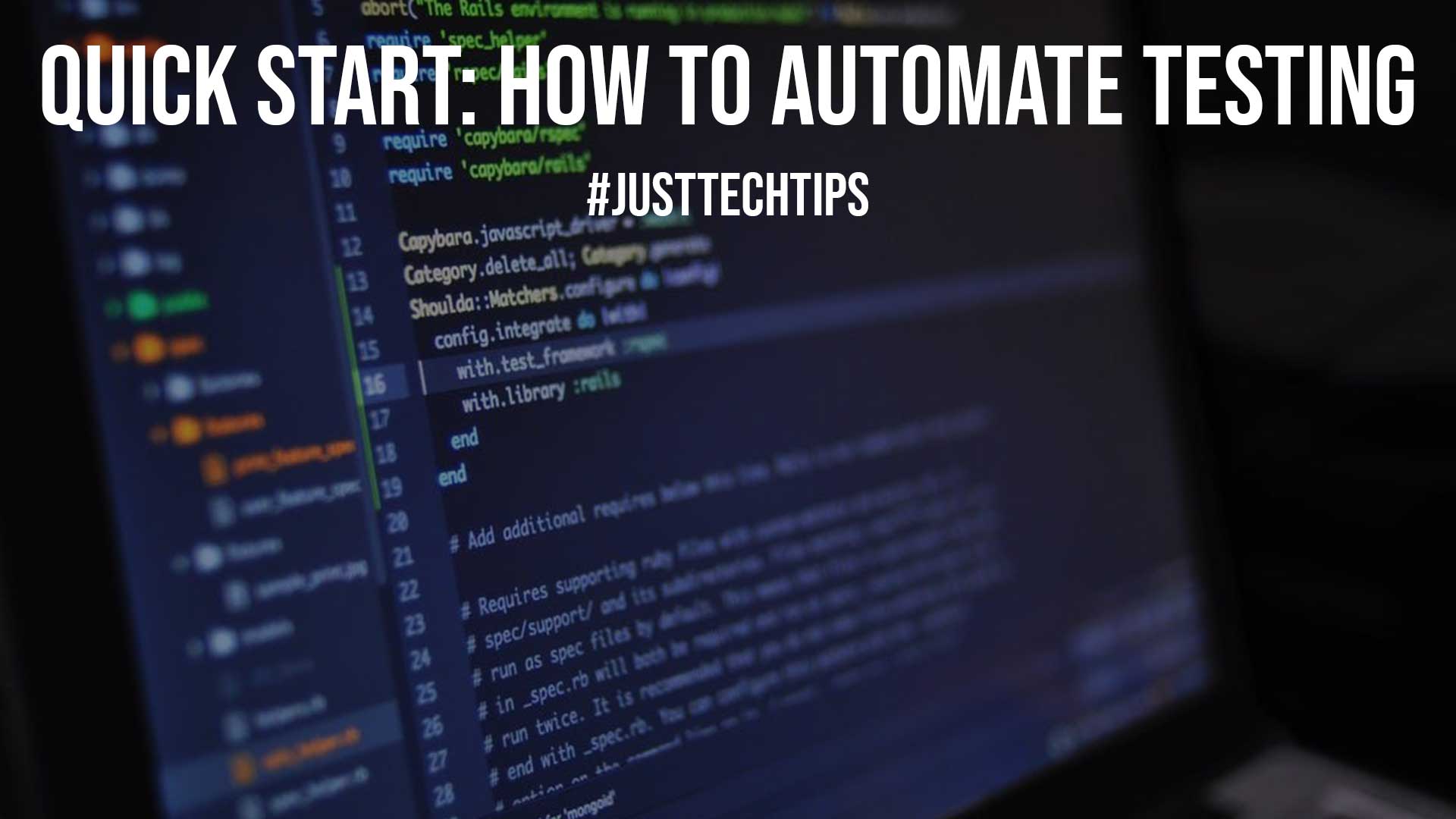
I tell you more about automated testing in the article.
How automated testing works
The automation of testing has a clear algorithm of actions:
- First, the programmer takes a part of the application under test and assumes what data the solution should return if other data gets there.
- Then the technician collects combinations of “input” and “output” information that would be in an ideal situation. He needs this data for automated testing.
- The programmer then deliberately adds incorrect data to the test and the answer that is expected in that case.
- Once the test information is ready, the developer “packs” this data into the code, writing the test. This program will “observe” how the product responds to different information.
- Depending on the stage of the project, experts check the results of automated testing and summarize whether a particular element of the application is working correctly.
Also Read: Understanding The Responsibilities Of A UX Writer
Pros of automated testing
Automated testing has important benefits for developers. Their use helps to quickly solve several tasks at once.
- Identification of bugs in the code in the first stages of development. The team can eliminate these problems immediately without excessive consumption of resources.
- Bug localization. “Low-level” automated testing helps to pinpoint the cause of problems as precisely as possible.
- High speed of product development. The programmer can write the code of one of the application components and check the correctness of its work in the absence of other elements of the system, for example, the UI.
- Availability of structure. If the testing automation is correct and up-to-date, developers always have comprehensive information about the code covered by the tests. Subsequently, newcomers and the team as a whole have a better understanding of what was at this or that stage of development a few months later.
Features of Automated Testing
Manual testing in some companies ceases to exist and remains only in the thin layer of exploratory testing. However, when switching to automated testing, there are some things to keep in mind:
- Test selection. For the automated testing to be successful, you must first decide exactly what you will be testing. An error at this stage can ruin the course of all further work.
- Resources for development. Since automated testing is software, you also need specialists and time to write it.
- Automated testing needs regular updates. QA engineers must keep track of the correctness of the parameters being tested, software versions, and much more.
- Availability of programming skills. Even though there are tools on the market that simplify the work of the tester, it is still difficult to do without experience in programming.
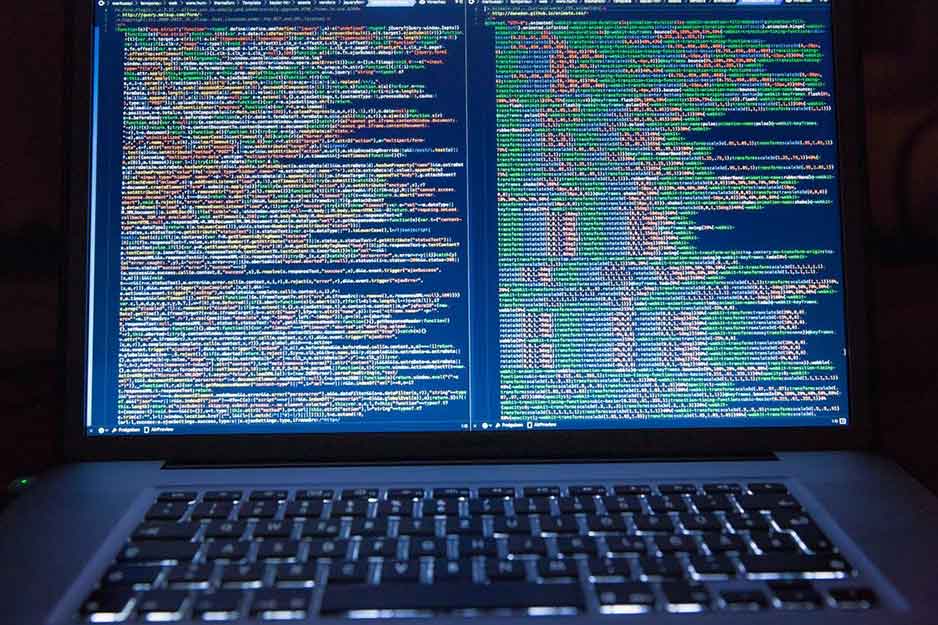
What to choose: manual or automated testing
Manual testing will be the best solution if you:
- are still in the process of understanding the functionality of your product;
- You need to check the usability and layout;
- You want to localize and describe problems that arise;
- You need to quickly perform manual tests, and their number is very small;
- You do not have the necessary budget and time to automate testing.
Automated testing is recommended for implementation when you have:
- there are a lot of manual tests and you don’t have time to continually check the entire regression;
- a lot of time passes between finding a bug and fixing it;
- preparation for testing – data generation and configuration setup – requires a lot of time;
- older versions of software need to be supported – new service packs need to be tested;
- no confidence that the new code won’t break the work of other developers.
Of course, automated testing has its nuances. They require experts’ time to write and maintain. And if the implementation went incorrectly, automated testing can even do more harm than good. Therefore we will tell you how to do it correctly.
How to automate testing
- First of all, define the goals of test automation. Some people want to optimize costs, others want to reduce the cost of bug fixing, and some want to increase the coverage of testing elements. Formulating your priorities will help you understand exactly what you need to automate and what to start with first.
- Calculate the return on investment in test automation, capture metrics, and try to do it regularly. The goal is to determine if you need to automate the process and if the need for it is no longer necessary, adjust the work plan.
- Think about what you need to automate and what you don’t. The calculations will help you understand if it may be more cost-effective to outsource product testing to a team if the amount of work is too small for a hired specialist.
- Write down what you expect to receive in the logs. This will help build your and your team’s confidence in the tool and an understanding of its usefulness in a particular project.
- Look for a balance between the minimum and maximum data so that test automation doesn’t waste your resources and brings as much value as possible.
- Make sure that the entire project team understands how test automation works. This is important in case the autotest “fails” and needs to be retested manually. For such cases, prescribe clear instructions, and if you are working with an outsourced team, request a step-by-step algorithm of actions.
- Automated testing is the same software as other IT products. So hire developers whose qualifications you are confident in – their professionalism determines the effectiveness of the application, its architecture, and how easily it can be kept up to date.
- And most importantly, stick to the testing pyramid. Develop more low-level autotests and a countable number of UIs.
Also Read: The Scope Of Three-Dimensional Digital Visualization
Conclusion
Test automation is an important stage in the development teams’ development to improve the quality of IT products created for end customers.
Businesses as a whole feel the benefits of automation: reduced financial costs reduced human error, and increased productivity.