Working in an environment with a workload is not that easy, we have seen people in our surroundings who work 9 to 5 are always tired and restless.
Even students are mostly claiming about how hectic their lives have become, to make their life a little fun we have come up with an interesting idea.
In offices, we need to send multiple emails daily right? You can make those emails interesting and fun, care to know how?
You can send emails written in reverse text order, sounds interesting? If you are sitting idle and have nothing to do and you are bored start composing an email with reverse text and send it to your colleague.
When your colleague will open that email he will be confused and instantly ask you about what you sent, you can fool him a little more by saying check again it is an important mail.
Students can mail their assignments to their teachers in reverse text, it will make them wonder if something is wrong with their computer or laptop.
People can create a reverse message and send it to their friends or groups as an announcement and let them be curious about that message.
Gamers can also use reverse text to communicate with other gamers on gaming platforms to double the gaming fun.
The question here is how can you create a reverse message or email? If you do it on your own it will be very time-consuming and hectic because you can not create a long email in reverse text order.
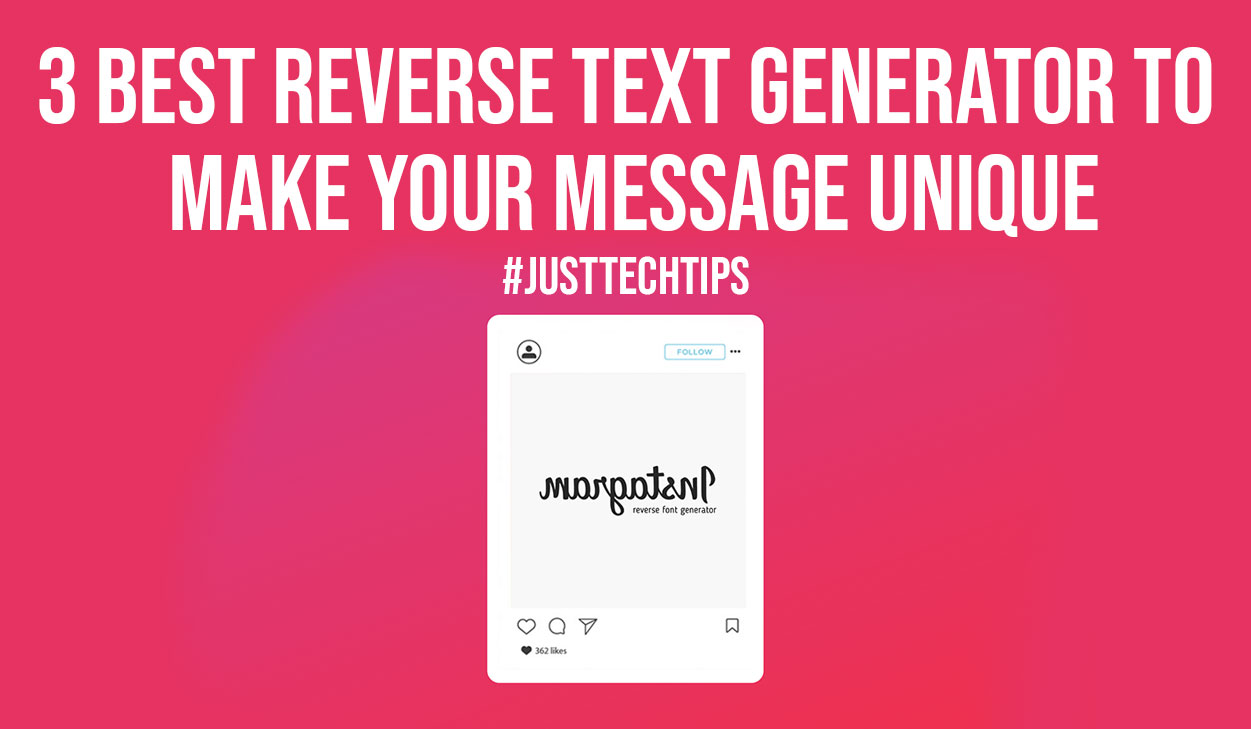
Then how? Many online tools are available to help you create reveres text, in the next section we are going to discuss the 3 best reverse text generator tools, so keep on reading!
3 Online Reverse Text Generator Tools for You to Use in 2021
1. Textreverse.com
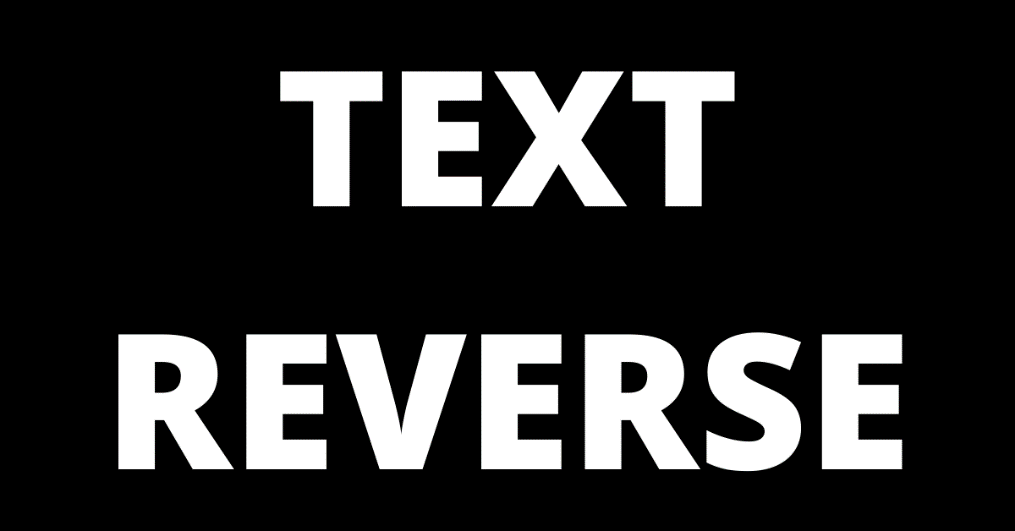
Text Reverse is one of the most powerful tools that you can use to reverse your text, you can use this tool without paying any charges.
The layout of the tool is designed up to user ease there is no high expertise required to use this reverse text generator, first you have to go to the tool via the link attached.
After that, you will see an input area with a ‘Type text to reverse here’ caption, your next step should be to type the text you want to reverse on that input area.
You also use the copy-paste technique if the text is large, once you are done with the text now is the time to reverse it.
You will see a few buttons including ‘Reverse Text’, ‘Reverse Wording’, ‘Flip Text’, and ‘Reverse Word’s Lettering’ below that input text box.
Hit any button and wait for a few seconds to reverse your text, after the required wait time your result will be displayed, you can now copy that reverse text and use it wherever you want.
Features of this tool
- Reverse text
- Reverse wording
- Flip text
- Reverse word’s lettering
- Offer copy (for future use)
Also Read: Top 10 Creative Feed And Reel Ideas That Will Help You Connect With Like-Minded People
2. Simpledevtools.com
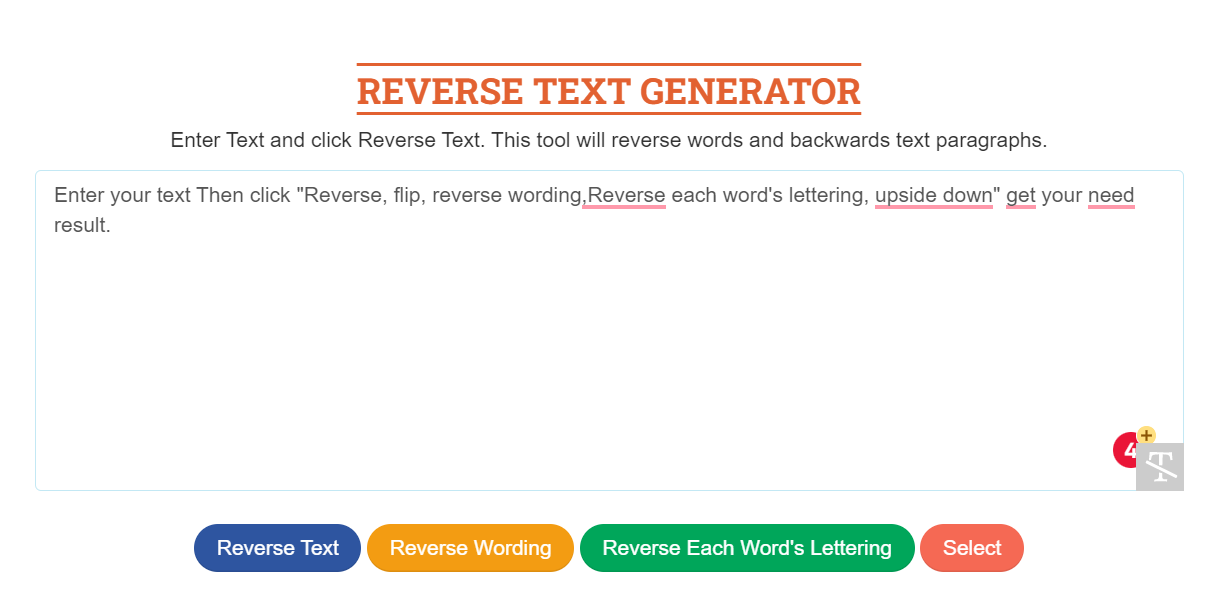
This is another effective tool that will allow you to change your text backward, you can also use this tool free of cost and you don’t have to sign in with your credentials to use the tool.
The tool supports a very simple layout it is extremely user-friendly even the 5th-grade student can use the tool if you want to reverse your text with the flip text tool just go to the tool window first.
There you will see a white text box with some instructions and you will see two buttons ‘Select All Text’ and ‘Clear Text’.
Hit the ‘Clear Text’ button it will clear all the previously written instructions in the text box, now you can type your text to reverse it or you can simply copy-paste the text you want to reverse.
Now you must have seen 6 buttons above the white text box, you need to click on one button if you select the ‘Flip Upside Down’ button it will flip your text in an upside-down manner.
After that, you can hit the ‘Select All Text’ button and copy the flipped text to use it further, it will take up a few seconds and you are good to go.
Features of this tool
- Flipped upside-down text
- Flipped text
- Wording flip
- Reverse lettering
- Funny code text
- Passwords generators
3. Webtoolsz.com
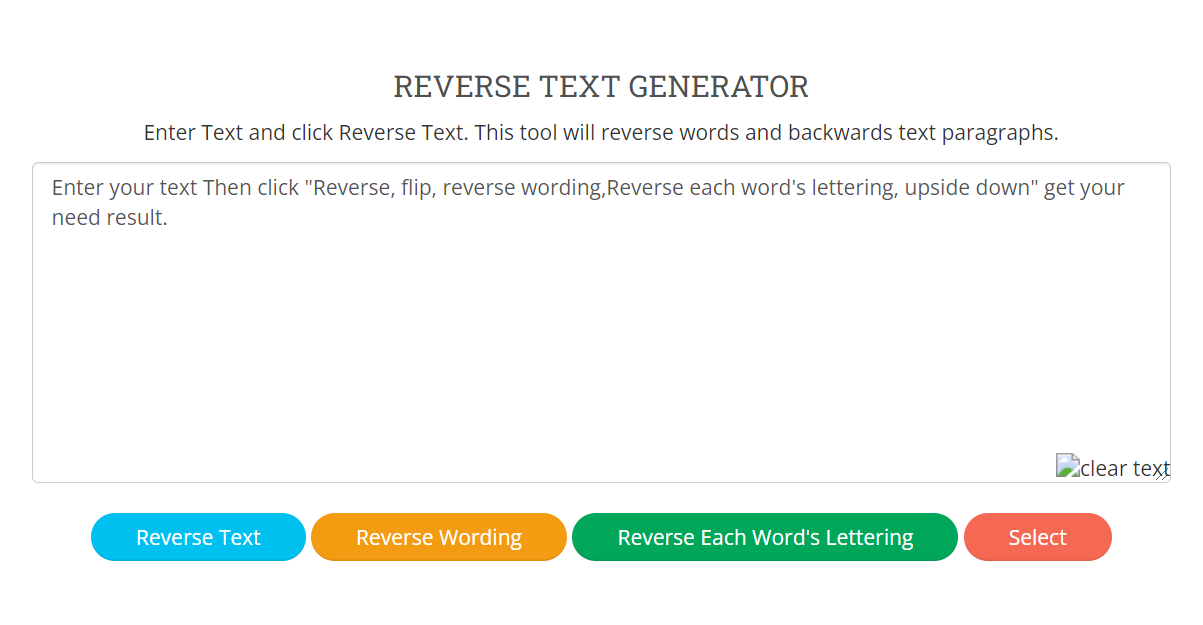
Case converter is another tool to generate reverse text online, you can use this tool with no login credentials and fee.
It is free to use and generate flipped text within no time, the user interface of this tool is also simple easy to use.
Go to the tool window, read all the instructions given for best results, there you will see two white boxes one on the left side with the ‘Type or paste your content here’ caption.
And the other one is on the right side with the reversed text, now you need to type the text that you want to flip on the left white box or you can simply copy-paste the text.
You will see the reversed text on the right box just as you type in the left box, isn’t it amazing? Not just that you can also explore some of its additional features.
Once you are done with the reverse text you can download the text file by hitting the ‘Download Text’ button or you can copy the whole reversed text by hitting the ‘Copy to Clipboard button.
Features of this tool
- Character count
- Word count
- Line count
- Download text file
- Copy text
Also Read: 7 Out-Of-Box Methods To Revamp Your Instagram Account
Final Words
Reversing text could become an interesting and fun game, with hundreds of online available reverse text generator tools you must be confused about which to pick, we have concluded 3 of the best for you.
Now, you can use the above-discussed tools to generate reverse text for composing fun emails and messages which you can send to your friends and colleagues.
The process of using these tools is simple and easy we have covered it thoroughly you can give this article a complete read to save yourself from the extra effort.