In this article, we are going to talk about if you still need to use a registry cleaner on your Windows 10 system.
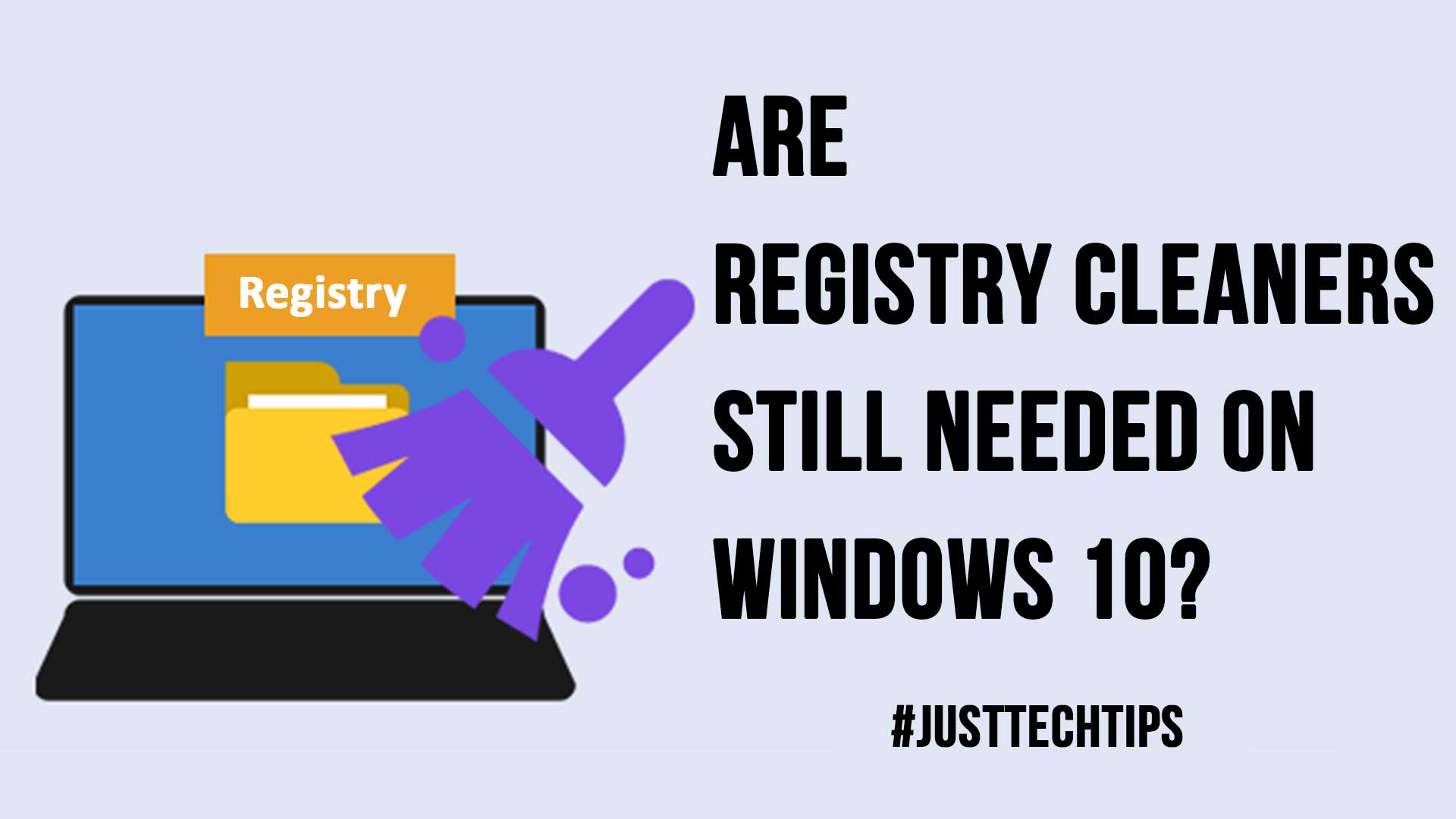
In the previous versions of Windows systems, there was a need for registry cleaners and registry repairs as the faulty and invalid registry entries would slow down the computer system. But now the question is do you still need the registry cleaner software in the Windows 10 computer system.
What is Registry?
The registry is a central hierarchical database that was used in the oldest versions of Windows system such as Windows 98, Windows 2000, Windows NT, and Windows CE, to store the necessary information to configure the computer system for one or more users, hardware devices and applications.
The registry stores all the important settings and configuration information in its database for Windows operating systems without which your Windows system cannot work.
What are Registry Cleaners?
Registry Cleaner is a third-party utility software that helps your Windows operating system to remove all the unwanted and damaged registry entries from your system permanently.
The registry cleaner software is not supported by Windows but many developers have claimed that their registry cleaner software works the best with Windows operating systems.
Sometimes while cleaning your computer for faulty registries, the software might damage your computer’s registry.
Due to this many developers, today provide registry cleaner with an automatic backup for your registries, in case something like this happens, so that you can restore the registries which were deleted from your computer system.
There are times when most of the registry cleaners are not able to detect some of the registry keys which can be harmful to the Windows system. So, it can be a downfall for your PC. Most of the users use the registry cleaner software to boost the performance of their Windows operating system.
There is some registry cleaner software that is considered to be the best registry cleaner on the internet. These cleaners are most often used by the users to clean their registry and optimize the computer system.
Also Read: Top 9 Free Video Converter To Mp4 For Windows/Mac
Below mentioned the top 10 best registry cleaners and on which Windows systems they are supported on. The registry cleaners are as follows:
1. CCleaner
This software is supported on Windows 10/8/8.1/7.
2. Wise Registry Cleaner
This software is supported on Windows 10/8/7/Vista/XP.
3. JetClean
This software is supported on Windows 10/8/7/Vista/XP/2000.
4. Auslogics Registry Cleaner
This software is supported on Windows 10/8/7.
5. AML Registry Cleaner
This software is supported on Windows 10/8/7/Vista/XP.
6. Registry Repair
This software is supported on Windows 10/8/7/Vista/XP/Server 2003 as well as older systems like Windows 2000/NT/ME/98.
7. Kingsoft PC Doctor
This software is supported on Windows 10/8/7/Vista/XP.
8. EasyCleaner
This software is supported on Windows XP/2000/8/NT/ME/98/95.
9. Argente Registry Cleaner
This software is supported on Windows10/8/7/Vista/XP.
10. SlimCleaner Free
This software is supported on Windows 10/8/7/Vista/XP/2000.
These 10 registry cleaners are most often used by Windows users. These cleaners are supported on most of the Windows operating systems even on the Windows 10 computer system.
Also Read: Easeus License Code And Easeus Data Recovery Key
Is there a need for Registry Cleaner in Windows 10?
The arrival of Windows 10 has been a bummer for most of the registry cleaners. Microsoft Windows has more or less improved its operating system to a level where there is no need for a third-party optimization solution. Due to which fewer users are now interested in the registry cleaner’s app after that.
Most of the above-mentioned registry cleaners are supported on the Windows 10, but the users are not using these cleaners anymore to boost their performance on the computer system as the optimization solution has already been included in the Windows 10 version.
Many of the registry cleaners are not of use to the Windows users now that they have this version of the Windows operating system.
But the fact about the registry cleaners is that as long as the Windows operating system will use the registry for their database there will be the need for the registry cleaners.
Windows 10 can optimize the PC to boost the performance but the system is not able to clean or repair the invalid, unwanted, and broken registry entries from the system. So, for that, the registry cleaners are required.
AS we all know that CCleaner is considered to be the best registry cleaner due to its attractive interface and the rich set of tools available in the software. For Windows 10, this software was flagged as incompatible. So CCleaner updated their software and fixed their problem making it compatible with the Windows 10 system.
Though one of the Executive employees at Microsoft named Dr. Peppy has explained when asked a question about CCleaner. He said that Microsoft has never liked the CCleaner app.
And he has also asked the Microsoft Windows users to stay away from this software which is a little controversial, I think. He also said that this registry cleaner is not doing the job it telling its users about it and is not as effective as well.
However, it is up to the users if they want to use the app or not.
But the thought in mind is why would Microsoft do this? Is this app affecting the Windows system or what? The reason for not liking the CCleaner software is unreasonable according to me because the system itself is not providing the registry cleaner and repair.
And why is the Microsoft company only targeting this software why not the others? I guess some questions cannot be answered. though according to me this whole targeting CCleaner seems unreasonable to me.
Now it is up to the users what they want to do or think. But as I have mentioned some of the registry cleaners before, you can use those even CCleaner if you want to. You should not be depending upon others but on the facts, which are present in front of you.
Hope this article was helpful for you and you got what you were looking for.
Thank you for reading!!!